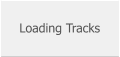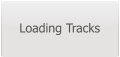SongerPro
Ver 9.5.4 - Final Release

Professional Backing Track Player for Android
This final release of SongerPro has undergone some intensive software re-writing, which
hopefully now makes the app more responsive and reliable.
Here is a list of the changes and updates in this release:
1. The seperate Mp4 playback screen has been dicarded and is now incorporated into the
main playback screen, this now gives the user access to the current loaded setlist.
Double tapping the upper section of the video screen toggles between full screen view
and window view (landscape view only).
2. The double tapping of both the Scrolling Lyrics and the LRC views will produce the
same screen toggle effect and will instantly display lyrics without any refresh delay.
3. Double tapping of a track in the list view will now start playback if this setting is
enabled in the options screen.
4. There is also now a setting in the options screen to start playback with full screen lyrics,
the display can still be toggled whilst the track is playing.
5. The track view list can now be adjusted to display between 6 and 14 tracks.
By selecting a lower number this will give more track name display area to accomodate a
larger text size which will hopefully help users with any visual impairment.
6. The Track Played hi-lite option and the Remaining Setlist Time calculation has now also
been included when the track Fade Out option is selected.
7. The Remaining Setlist Time and the Current Time displays now alternate every 5
seconds, in addition the display will toggle immediatley if the text area is tapped.
8. The Track Section Looper option has now been removed due to incompatibilty issues
when using MP4 files, this applies to both the Playscreen and the Lyric Options screen.
The section looper is still available in earlier releases.
9. A track can now be selected to play next by tapping on the track name in the setlist
whilst the current track is playing. A prompt will appear asking for confirmation, the
selected track will then jump to the top of the setlist and will be hi-lighted with a green
background.
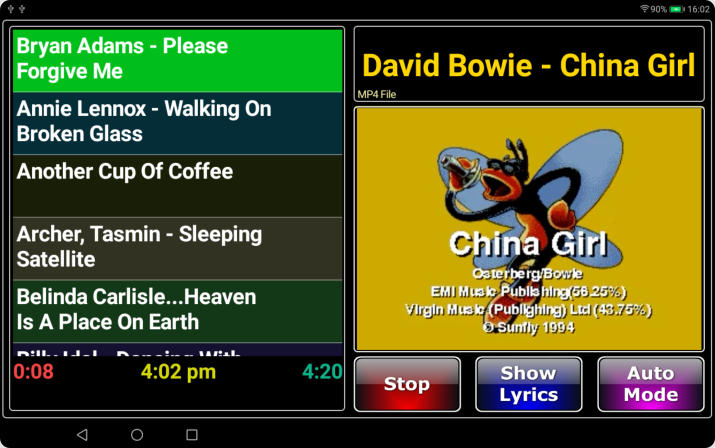

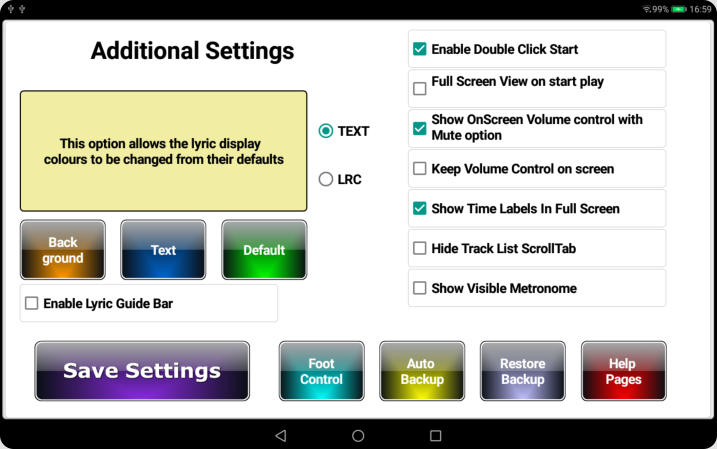



Update: (01 May 2025)
A bug was discovered in the final release by long time user Ricky Ricardo - Thank you Ricky!
If using the lyric scroll function in full screen mode, the lyric scrolling would end about two
thirds of the way through the track length! however, when in small screen mode it would
function correctly.
In order to fix this problem, the coding for the scrolling commands had to be completely re-
written and with this in mind it would be a good idea to check any existing
lyric scroll speeds which you may have previously set.
I have tried to keep all the previous parameters as close to the original as possible - but
please check before gigging as the scrolling may be slightly faster!
There is also a small addition added to the Options page which will now allow the track
progress and duration labels to be visible when using the full screen display.
Check out the green arrow on the bottom image - this applies to both Scrolling Text and LRC
files
Update: (19 May 2025)
Lyric Options updated to reflect changes made in previous update.
Large screen / Small screen lyric text syncing code updated.


Ver 9.5.4 - Final Release

Professional Backing Track Player for Android
This final release of SongerPro has undergone some
intensive software re-writing, which hopefully now makes
the app more responsive and reliable.
Here is a list of the changes and updates in this release:
1. The seperate Mp4 playback screen has been dicarded
and is now incorporated into the main playback screen,
this now gives the user access to the current loaded setlist.
Double tapping the upper section of the video screen
toggles between full screen view and window view
(landscape view only).
2. The double tapping of both the Scrolling Lyrics and the
LRC views will produce the same screen toggle effect and
will instantly display lyrics without any refresh delay.
3. Double tapping of a track in the list view will now start
playback if this setting is enabled in the options screen.
4. There is also now a setting in the options screen to start
playback with full screen lyrics, the display can still be
toggled whilst the track is playing.
5. The track view list can now be adjusted to display
between 6 and 14 tracks.
By selecting a lower number this will give more track name
display area to accomodate a larger text size which will
hopefully help users with any visual impairment.
6. The Track Played hi-lite option and the Remaining Setlist
Time calculation has now also been included when the
track Fade Out option is selected.
7. The Remaining Setlist Time and the Current Time
displays now alternate every 5 seconds, in addition the
display will toggle immediatley if the text area is tapped.
8. The Track Section Looper option has now been removed
due to incompatibilty issues when using MP4 files, this
applies to both the Playscreen and the Lyric Options
screen.
The section looper is still available in earlier releases.
9. A track can now be selected to play next by tapping on
the track name in the setlist whilst the current track is
playing. A prompt will appear asking for confirmation, the
selected track will then jump to the top of the setlist and
will be hi-lighted with a green background.
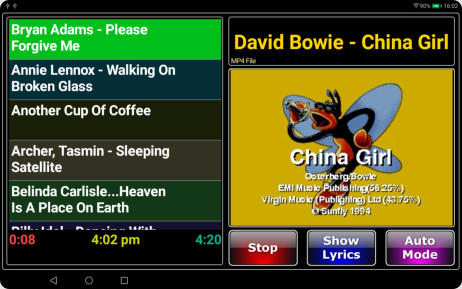
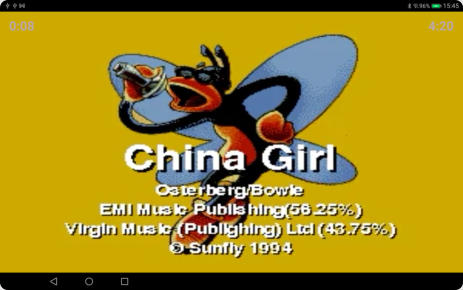
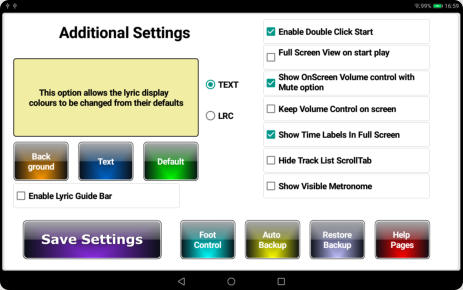



Update: (01 May 2025)
A bug was discovered in the final release by long time user
Ricky Ricardo - Thank you Ricky!
If using the lyric scroll function in full screen mode, the lyric
scrolling would end about two thirds of the way through
the track length! however, when in small screen mode it
would function correctly.
In order to fix this problem, the coding for the scrolling
commands had to be completely re-written and with this in
mind it would be a good idea to check any existing
lyric scroll speeds which you may have previously set.
I have tried to keep all the previous parameters as close to
the original as possible - but please check before gigging as
the scrolling may be slightly faster!
There is also a small addition added to the Options page
which will now allow the track progress and duration labels
to be visible when using the full screen display.
Check out the green arrow on the bottom image - this
applies to both Scrolling Text and LRC files
Update: (19 May 2025)
Lyric Options updated to reflect changes made in previous
update.
Large screen / Small screen lyric text syncing code updated.