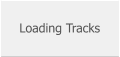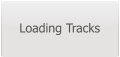SongerPro
Release Version 9.5.1
Professional Backing Track Player for Android
This update brings the ability for SongerPro to display
Timed Lyrics (LRC Files).
LRC files are lyric text files which have time stamps
attached and are readily available for free download
from the web, however, I’ve found that some of the
files are occasionally write protected - which means
they cannot be easily edited and also because they
were originally made to compliment the original
audio recording the lyric timings will often not match
your backing track.
With this in mind I have included a facility to convert
lyric text files into a LRC compatible format.
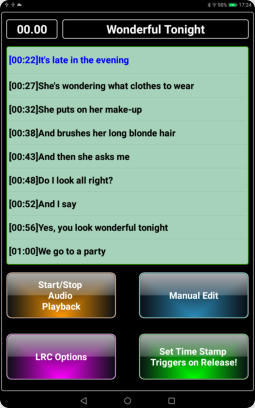
The original LRC standard attaches time stamps
which are accurate to within 100th of a second!
[00:00.00], this is due to its ability to display the
words/letters individually - as in Karaoke!
However, I have focused on displaying one line at a
time which I believe gives an adequate visual guide.
SongerPro will still display LRC files which are time
stamped with the 6 digit format but it will ignore any
time less than one second!
Use the link here to view a video showing how to use this feature.

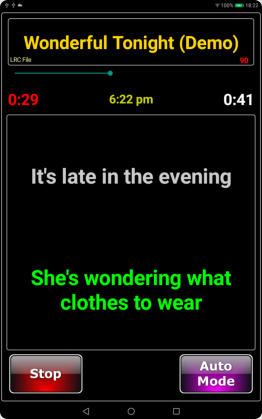
This release has seen a great deal of re-coding and tidying, it also has a few additions apart
from the new page look!
Now includes the following updates:
1. The ability to read and write LRC files (Timed Lyrics - see below)
2. The addition to display the current time on the Playscreen.
Thanks to Ian Slater for this suggestion!
3. SongerPro will now remember the Playscreens master volume setting.
Thanks to Jim Nilson for this suggestion!
4. The track title bar can now display a small flashing dot which gives a visual BPM readout.
Thanks to Martin Fisher for this suggestion!
5. The addition of a text box in the track title box to give info about the attached lyric type.
6. The track progress bar has been moved to the left lower section when in landscape mode.
7. The lyric text editor now responds to Split Mode view - giving a more accurate display.
8. A more detailed explanation when viewing/playing the Demo Tracks - Take a look!
9. The Backup facility now contains the option for immediate backup.
10. Re-coded the track Fade function to no longer restrict the lyric display.


Release Version 9.5.1
Professional Backing Track Player for Android
This update brings the ability for SongerPro to display
Timed Lyrics (LRC Files).
LRC files are lyric text files which have time stamps
attached and are readily available for free download
from the web, however, I’ve
found that some of the files
are occasionally write
protected - which means they
cannot be easily edited and
also because they were
originally made to compliment
the original audio recording
the lyric timings will often not
match your backing track.
With this in mind I have
included a facility to convert
lyric text files into a LRC
compatible format.
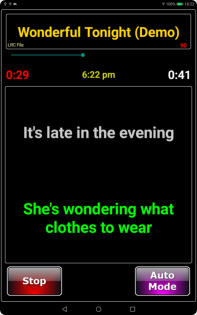
The original LRC standard attaches time stamps which are
accurate to within 100th of a
second! [00:00.00], this is due to
its ability to display the
words/letters individually - as in
Karaoke!
However, I have focused on
displaying one line at a time
which I believe gives an
adequate visual guide.
SongerPro will still display LRC
files which are time stamped
with the 6 digit format but it will
ignore any time less than one
second!
Use the link here to view a video
showing how to use this feature.


This release has seen a great deal of re-coding and tidying, it
also has a few additions apart from the new page look!
Now includes the following updates:
1. The ability to read and write LRC files (Timed Lyrics - see
below)
2. The addition to display the current time on the Playscreen.
Thanks to Ian Slater for this suggestion!
3. SongerPro will now remember the Playscreens master
volume setting.
Thanks to Jim Nilson for this suggestion!
4. The track title bar can now display a small flashing dot
which gives a visual BPM readout.
Thanks to Martin Fisher for this suggestion!
5. The addition of a text box in the track title box to give info
about the attached lyric type.
6. The track progress bar has been moved to the left lower
section when in landscape mode.
7. The lyric text editor now responds to Split Mode view -
giving a more accurate display.
8. A more detailed explanation when viewing/playing the
Demo Tracks - Take a look!
9. The Backup facility now contains the option for immediate
backup.
10. Re-coded the track Fade function to no longer restrict the
lyric display.